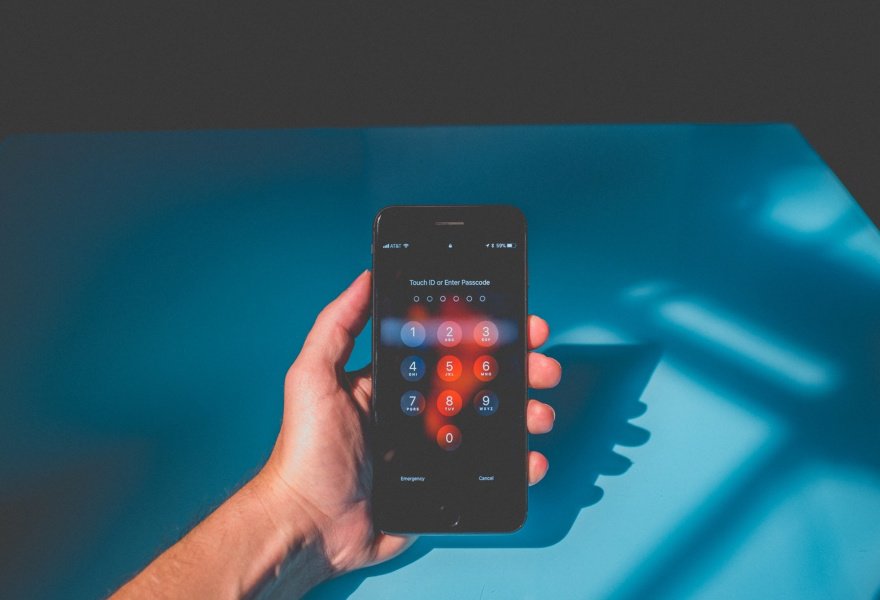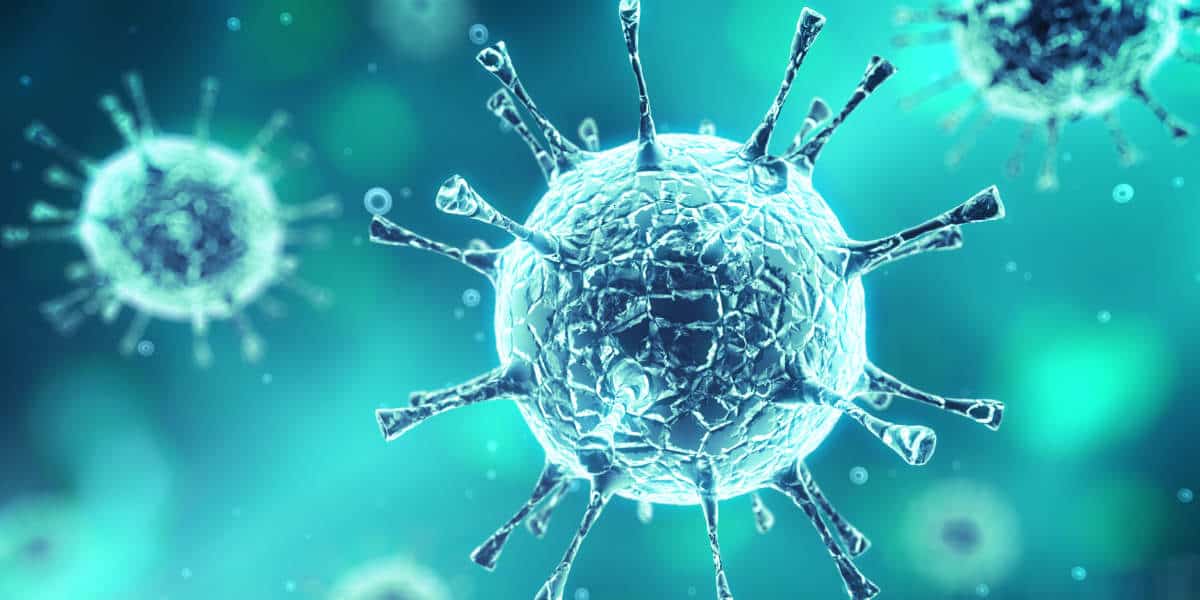It hardly needs to be re-iterated on the importance of a strong password. It is well known your password needs to be as strong and secure as possible in order to protect your personal information and business intelligence from falling into the wrong hands through cybersecurity breaches. For this reason, we thought we’d share some essential strong password tips and tricks.
Unfortunately, many users online are uneducated about creating a strong password. The present digital age showcases the need for security anywhere from email use for reviewing your weekly work roster to entire business operations across cloud-based platforms.
5 Strong Password Tips and Tricks
Here is a definitive guide to strong password tips and tricks that will help you stay secure and productive online at all times.
Create a passphrase
Current innovative thinking in terms of password designs is to instead create a passphrase (a collection of words creating a phrase) For example, my phone is grey and rough is easy to remember, yet impossible to guess, because who would think your phone is rough.
When creating, always be mindful and careful of some services, such as Twitter, which do not allow for spaces in passwords – you will need to adapt based on the platforms requirements.
Don’t make the password too personal
Don’t tie the password to the name of your dog, family member or school you attended. Simplistic passwords often are the easiest to obtain as you are more likely to mention these words in a friendly discussion with friends, colleagues and others. Those with ill intent can easily locate these through your personal social media accounts.
Change your password regularly
Ensure that you don’t utilise the same password across multiple accounts and change them regularly. This will decrease the risk of a breach that may result in the loss of valuable information.
Use a password manager or a password tool
You can use a password manager or password tools such as TeamsID, LastPass and 1Password. These act as platforms to store and secure all passwords. This method saves the need for remembering multiple passwords to your business’s cloud, Snapchat account or LinkedIn profile. Password managers can also generate strong passwords for each of your online accounts.
Don’t use single words found in the dictionary
Your passwords should be as arbitrary as possible with no obvious patterns in the words or letters. This makes it difficult to obtain access into.
The next stage of online security is, of course, two-factor authentication, which is basically two layers of security. For example, Google automatically prompts for two-factor authentication when you log into your google account from a non-home device. It first prompts you for your user name and password as per usual. Next, you need to provide your nominated second account as further proof of identity. All these measures make your office and personal devices more secure.
Hotline IT aims to safeguard your business from potential cyber threats ensuring maximum security without disrupting your business core competencies. A few of Hotline IT’s security solutions involve offers web filtering and firewall infrastructure, Cyber Security Compliance and content filtering solutions.